Google Ads campaign performance evaluation
Login to the Google Analytics panel. Next, from the left menu, you have to select Acquisition then Campaign, and lastly, All Campaigns.
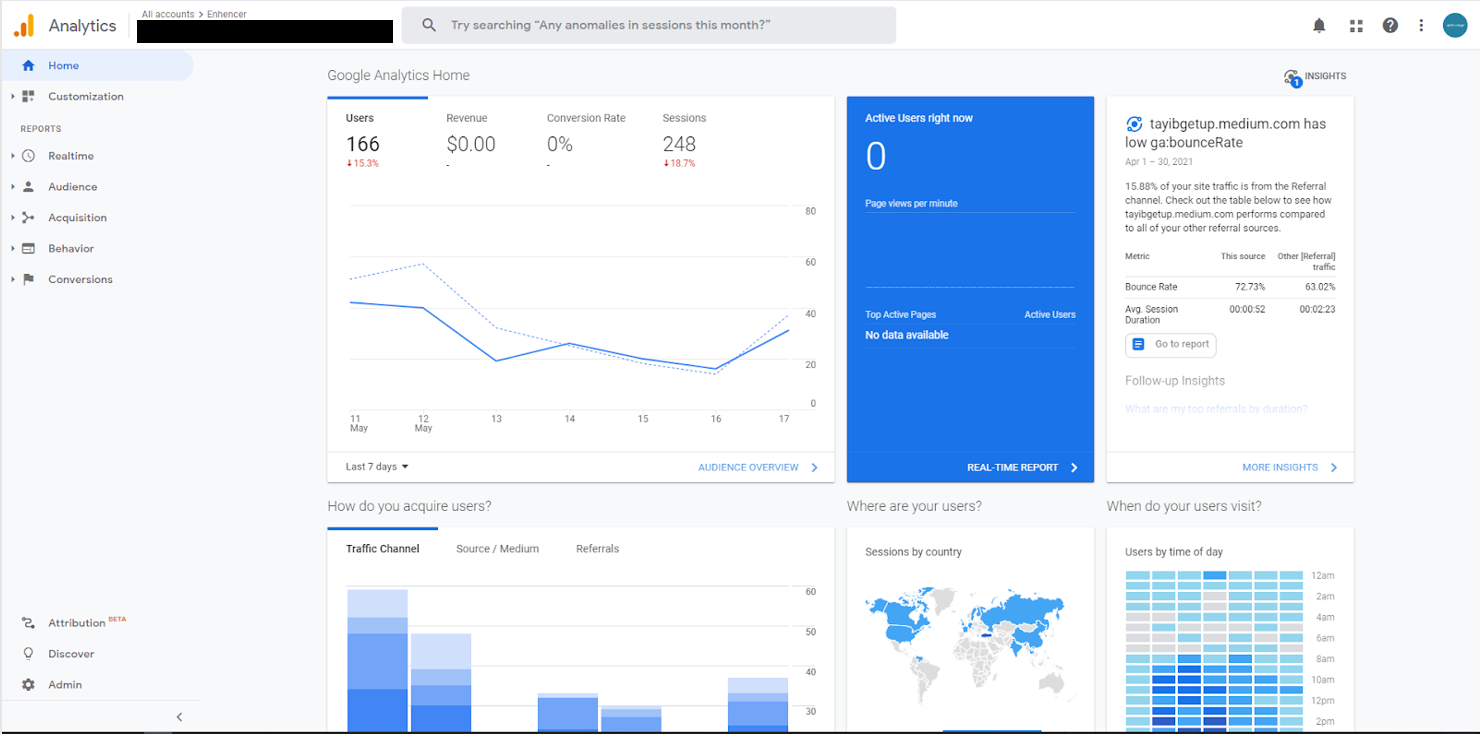
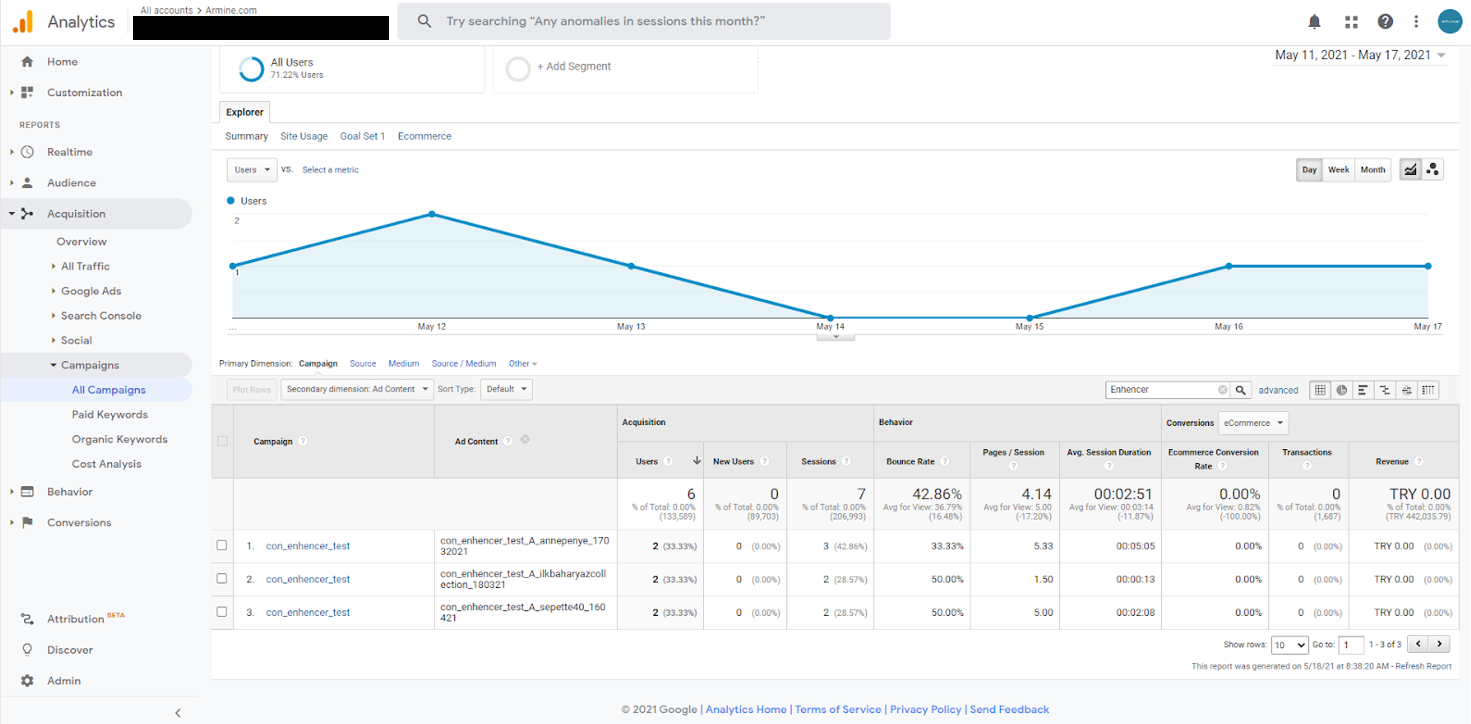
Next, you have to add a secondary dimension, just click the secondary
dimension button, search Ad Content and add the dimension. This
might take a few minutes, depending on the account datasets. When the
campaigns load, you have to search Enhencer on the search bar, and
you will be greeted with campaigns that is using the Enhencer Audience.
From the top right corner, filter the noted dates to see a correct
representation of the campaign data.
Now, you will be greeted with a lot of campaigns that run during that
period of time.
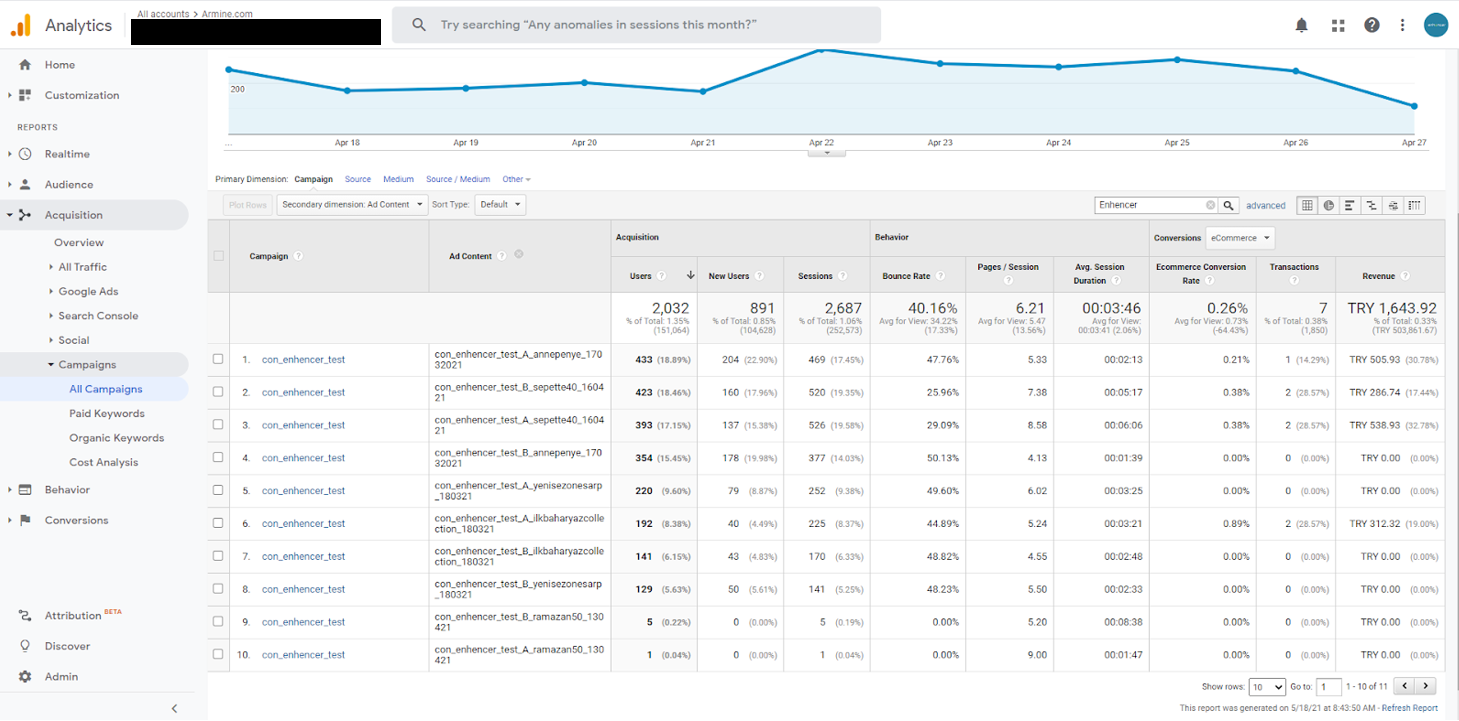
In the ad campaign column you will see a lot of ads. You can see the
performance of each audience for the same ad campaign here.
You can sort the values by any column you like to compare the
performances. However, we recommend the following;
- Users: This represents the number of people who have clicked the ad in total. Higher the number, the better. This means how many people have found the ad to be more relevant and thus clicked. This shows the strength of the selected target audience for the campaign.
- Secondly, you want to keep an eye on the Revenue Column. Revenue Column represents the total sales revenue from the ad campaign. This is very self-explanatory; the higher the revenue, the better.
You can also keep an eye on any other matrix that suits your brand and campaigns.







