Facebook Ads campaign performance evaluation
This section is to understand how to evaluate the performances for the
campaigns created using Enhencer Audience.
Locate the campaign launched using Enhencer Audience and then you want to
make sure the date filter on the top right corner is selected properly.
Chose the date range front the start and end date of the campaign,
otherwise, the results might not be relevant.
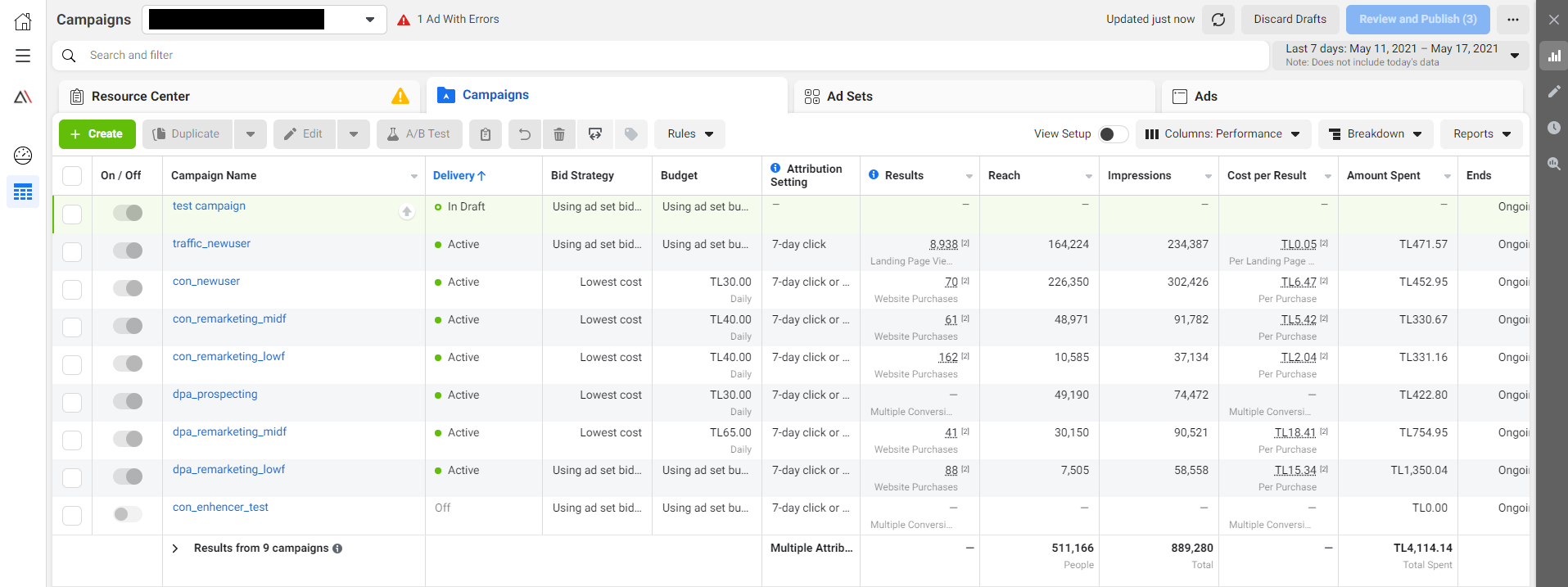
The ad campaigns list will change. What you are looking for is anything with enhencer in the name. Click the ad campaign, and you will be greeted with the ad performance for two separate audiences.
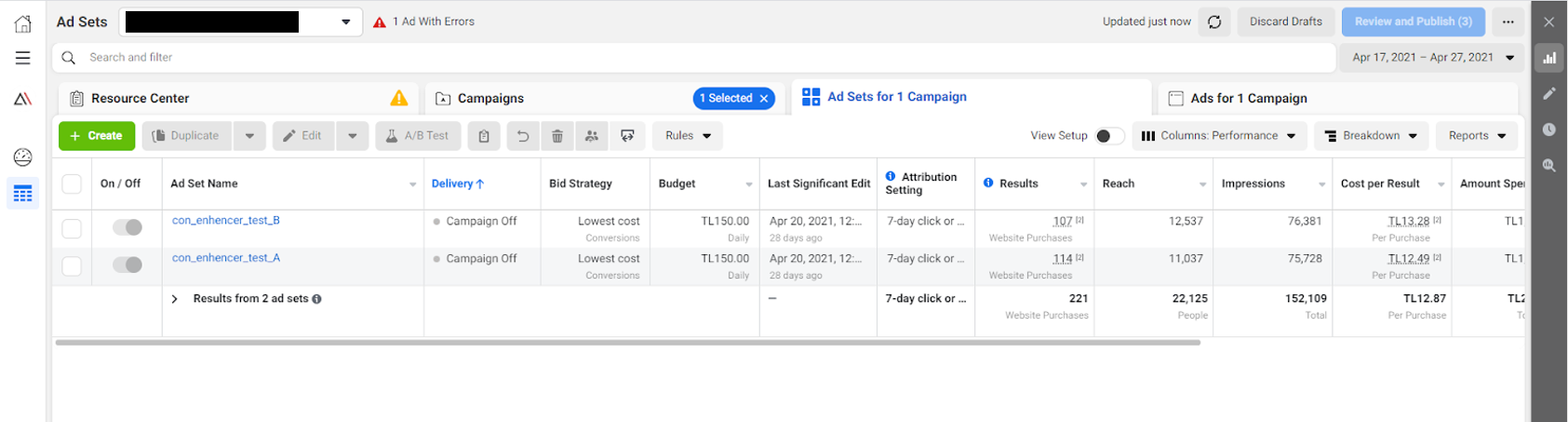
enhencer_b_audience is the audience who has visited a product in the last
28 days and the campaign refers to that audience as well.
There will be many performance matrices, and you are free to observe and
understand any of your choices. However, few of these matrices are
considered more important than others for Enhencer.
Scroll rightwards and find the column named Link Clicks. This
column represents the total number of clicks on the ad campaign. Ideally,
we expect the enhencer audience to be higher than the product viewer, like
the screenshot below.
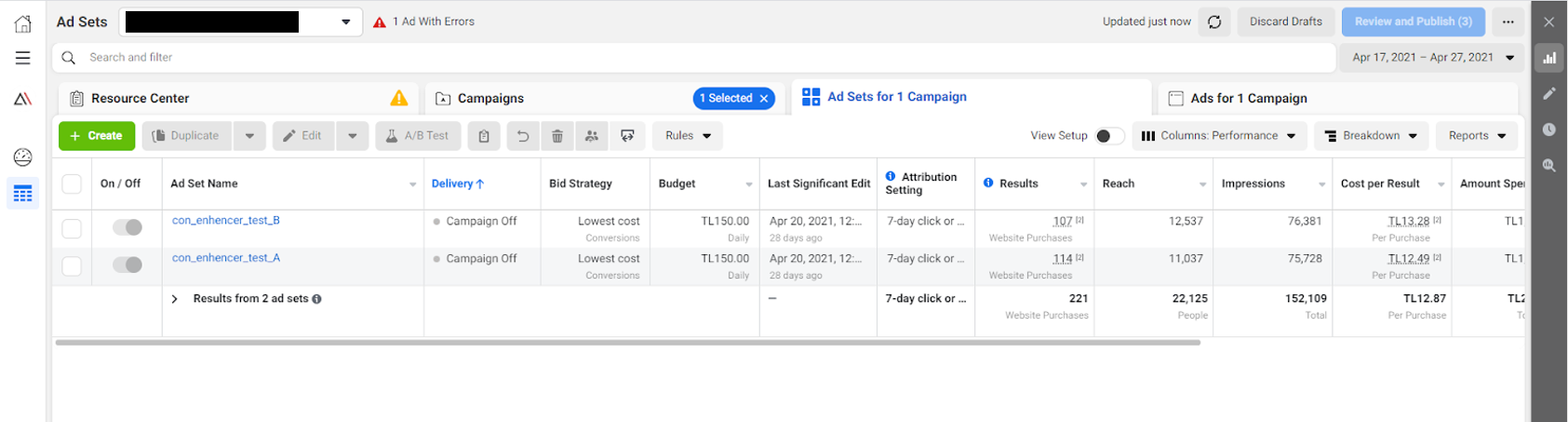
Similarly, the same can be said for the Website Purchases Conversion
column. This column represents the total revenue generated from the sales
causes by the ad campaign.
In a similar manner, Website Purchase ROAS represents the ratio of the
Return on Ads Spent; the higher, the better.







