Creating AI-based audience
This process starts after integrating the GTM Code into the
company’s website. To be more precise, Enhencer requires more or less 14
days to collect the necessary visitors’ data from the website. The
following process starts at the end of this period.
Locate Connect Overview tab from the left panel and at the bottom
of the dashboard locate and click the Create Audience button, what
it does is, it runs the AI Algorithm which will run in the background. It
might take few minutes to create the audience and you will be notified
when the audience is ready.
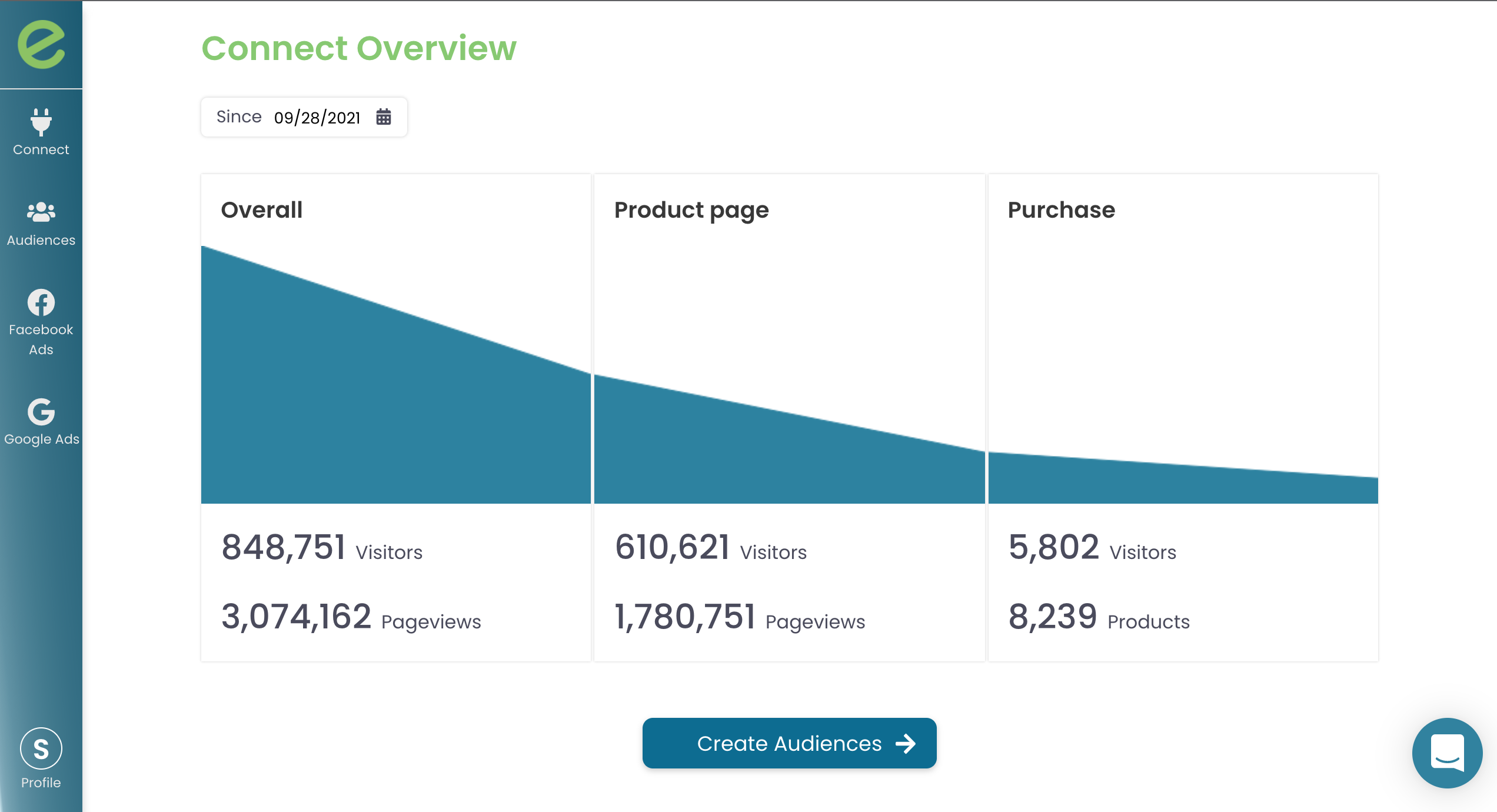
To access the newly created AI-Based audience locate the Enhencer Audience 1 tab under the Audiences panel from the left.
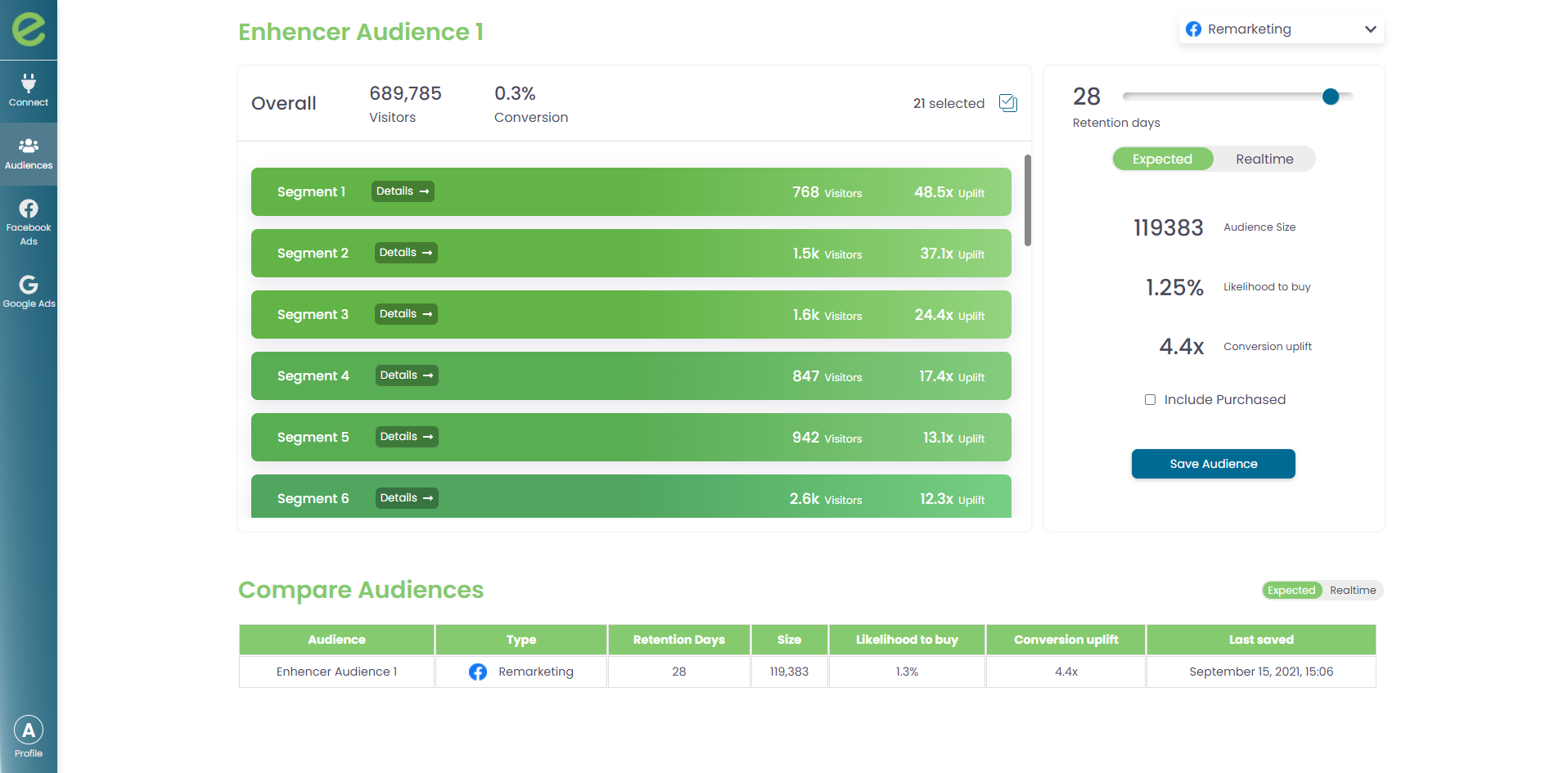
The middle section of the dashboard populates with your audience created from many segments of visitors from your website visitor data. To define and save an audience please read the Defining Audiences section of our help center.







